AI Castaway
A Guide to Picking the Right Microsoft Copilot for Your Task
Which Copilot does what? And for how much? Which ones are generally available and which are still in preview? Keeping track of Microsoft's various AI assistants is no easy job...so read this instead.
- By Ginger Grant
- 05/30/2024
Microsoft talks a lot about its Copilot applications, which allow people to request information using AI. Problem: There are at least 10 Copilots, depending on how you count them. This makes it difficult to describe what Copilot does, because different Copilots have different features.
One thing they all have in common is they are implementations of generative AI based on OpenAI's ChatGPT (in which Microsoft, of course, is a billion-dollar stakeholder). However, the version you are using determines if Microsoft retains your prompts and responses, or uses your input to train the underlying AI models.
Let's dive into the specific versions and take a look at the costs and features of the different products.
Free Copilot
The free version of Copilot is the version incorporated into the Edge browser. If you want to use this version, just click on the icon on the top-right of the Edge browser or use the URL copilot.microsoft.com.
Using this Web tool, you can ask questions of Copilot using natural language. You can ask it to do things like generate images using DALL-E 3 and summarize documents. Just paste some text into Copilot to make it summarize the information, or have it summarize a Web site by pasting in the URL and prompting it to provide a summary for you.
You do not even need to type your requests; you can click on the microphone icon to ask a question out loud. When you do, you will get the answers typed and read to you.
Microsoft calls this version Web-grounded, which means that the source for the information is the Web. Copilot will automatically include a link to the sources used to provide its responses so you can verify the quality of the information shown or get more details without having to prompt for it. Make sure you click on those links, too; like any other generative AI content, the links can be incorrect. (Check out my previous column if you need guidance for getting more accurate and useful responses out of generative AI tools.)
You do not have to be signed into a Microsoft account to use the free version of Copilot. However, if you have not signed in, there are limits to the data you can request. Without being signed into an account, you can make five requests per session, with a maximum of 10 interactions. After 10 interactions, you will need to sign into a Microsoft account -- like an Office 365 account or an Outlook.com e-mail account -- to continue to use Copilot.
Windows Copilot
Within Windows 11, if you hold down the Windows key on your keyboard and type the letter C, you will see this window appear:
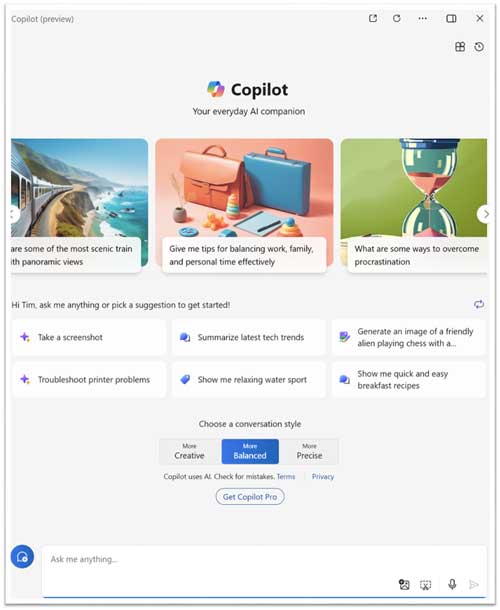
This will open Windows Copilot, which is still in preview. This version of Copilot works the same way as the free Copilot Web site and the version within the Edge browser.
Copilot Phone App
If you want AI on the go, you can always install Copilot on your phone. It is available for free from the Apple App Store or Google Play. The features within the phone app are the same as those in the Web site or the Edge browser.
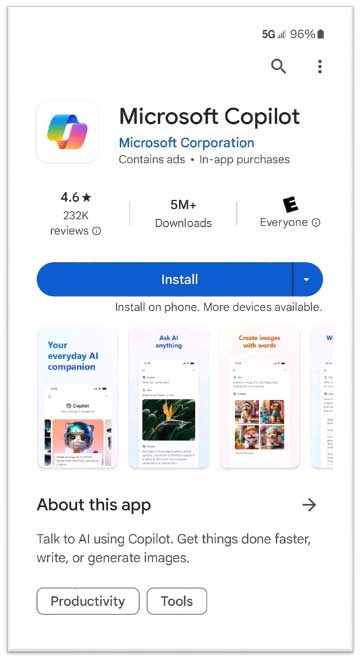
Copilot Pro
For $20 a month for individual users, you can get the Pro version of Copilot. This version will allow you to generate 100 images a day using DALL-E 3, and Microsoft says you will get faster responses at peak times.
The Pro version will also allow you to use Copilot to generate content into Microsoft Word, Outlook, PowerPoint and Excel. Just like in the free version of Copilot, the data is sourced -- or, as they say with AI, grounded -- from the Web.
Microsoft 365 Copilot with Copilot studio
Microsoft 365 Copilot includes everything included in Copilot Pro, as well as provides additional features within Microsoft Teams and Copilot Studio. It is designed to complement Microsoft 365, so you will need a Microsoft 365 license to use it.
Some of the features available for Teams are really nice. With Microsoft 365 Copilot, Teams will summarize meetings for you and extract the key points. There is a free 30-day trial for this if you want to test it yourself.
The security for data used with Microsoft 365 Copilot is different than the previous Copilots I discussed. Besides being grounded on the Web, Microsoft 365 Copilot is also grounded on your organization's data. However, your prompts and their responses are not used by Microsoft, nor are they collected or stored. The data is not used to train foundational large language models (LLMs) used by Microsoft.
One of the most interesting features of Microsoft 365 Copilot is Copilot Studio, which is a rebranding of Power Apps Studio. This low-code application enables no-code chatbot creation using data you specify. Your data can also be used as the source for your own generative AI model that you can create in a low-code solution with Power Apps and Power Virtual Agents.
 [Click on image for larger view.]
[Click on image for larger view.]
GitHub Copilot
Developers use Github Copilot to improve their productivity when writing code. It is designed to work as a pair programmer assistant. In response to natural language requests, GitHub Copilot can write code for you, offer suggestions for what to include, write testing scripts, document the code and create error handling modules.
For personal use, GitHub Copilot is $10 a month. The more expensive enterprise version has the added capability of being able to describe the differences between versions of the same code in pull requests. The enterprise version can also incorporate documentation collections to use as a source when chatting with Copilot.
If you are using Visual Studio Code, you can implement GitHub Copilot by adding the extension to the app. Copilot will work to assist the development of many different languages, including: Python, JavaScript, TypeScript, Ruby, Go, Java, PHP, C# and C++. The quality of the suggestions depends on the language; JavaScript, C# and Python are among the best-supported languages.
Microsoft Fabric Copilot
There are a number of different ways to use Copilot inside of Microsoft Fabric. You can use Copilot to write DAX for you inside Power BI, for example. This is still a preview feature; to access it, you must turn it on within Options and Settings, Preview.
The unique thing about this feature is you don't need to have a specific license to make it work. For the remainder of the Copilot features in Fabric, you need to have a F64 license, which is $12.80 an hour.
Copilot is implemented in Notebooks by providing additional Magic commands for Spark. Within Power BI desktop, you can have Copilot describe all of your fields. And, in the Fabric Tenant, you can have Copilot generate reports for you.
Copilot for Azure and Azure SQL Database
Copilot for Azure, which is currently in preview, is designed to help people determine the appropriate resources needed in Azure to complete tasks. As there are a number of different services supported in Azure, it may be difficult for organizations to design and monitor solutions. Copilot for Azure is designed to assist with that task.
Copilot for Azure incorporates information within your Azure tenant as part of the resources it uses to answer questions. It can create code, query log files, assist in troubleshooting issues and determine methods that can decrease Azure spend.
It includes Copilot for Azure SQL Database, which allows users to generate TSQL queries based on Copilot prompts. It can also be used to manage the database environment.
Copilot for Dynamics 365
Copilot for Dynamics 365 contains a number of different features designed to improve productivity, including the ability to write summaries for customer contact information, generate e-mail responses, automate tedious accounting tasks and build automation apps with generative AI using Dynamics as a source. It can provide suggestions for marketing inside of Business Central, as well.
Security Copilot
Security Copliot, which launched just last month, is designed to monitor and evaluate your environment to look for security issues. It evaluates and summarizes your data, which is not shared outside of the organization, along with information Microsoft uses to identify incident issues.
When investigating potential issues, Security Copilot can create prompt books to review methods used to evaluate previous issues. It can evaluate PowerShell scripts to describe how the code in them can be used to penetrate security. It can draft security policies based on previous incidents. It includes a management feature to store responses for a current issue on a pin board so that many different users can monitor the investigation in real time. It allows users to ask questions in 25 different languages so that the information can be queried in the user's native language, not just in English. It evaluates logs from within Azure or other security tools to assess the potential issues recorded.
Pricing for the Security Copilot starts at $2,920 a month.
Summary
When someone says they are using Copilot, you next need to ask which one. In just this review, you saw examples of 10 different Copilots that perform different tasks, secure data differently and have different costs associated with them.
As getting started with Copilot costs nothing, I encourage you to try them out to see if you can find an AI to assist you in everyday learning -- and, for those who write code or monitor networks for a living, to give you an idea what each of them can do.
About the Author
Ginger Grant is a Data Platform MVP who provides consulting services in advanced analytic solutions, including machine learning, data warehousing, and Power BI. She is an author of articles, books, and at DesertIsleSQL.com and uses her MCT to provide data platform training in topics such as Azure Synapse Analytics, Python and Azure Machine Learning. You can find her on X/Twitter at @desertislesql.