News
Windows 11 Testers Start To Get Access to Early Copilot Capabilities
Insiders can ask Copilot to perform basic actions in Windows 11, such as changing the screen theme for an application or taking a screenshot.
Select Windows Insider Program testers can now test drive an "early look" preview of Windows Copilot for Windows 11, Microsoft announced Thursday.
The timing coincides with what Microsoft indicated back in May when it first announced Copilot for Windows 11. At that time, Panos Panay, Microsoft's Windows and Devices chief product officer, had said that "Windows Copilot will start to become available in preview for Windows 11 in June."
Microsoft is gradually rolling out this Copilot tool to some Dev Channel testers via its "controlled feature rollout" process, which delivers features to systems deemed eligible. These Dev Channel testers need to be using a certain Windows 11 build, plus a certain Microsoft Edge browser version.
"To use Copilot in this flight you must have Windows Build 23493 or higher in the Dev Channel, and Microsoft Edge version 115.0.1901.150 or higher," the announcement indicated.
The Dev Channel is somewhat experimental. It offers "features and experiences that may never get released," the announcement noted.
Copilot in Windows 11 Preview
For Dev Channel testers, Windows Copilot for Windows 11 will show up on the right side of the screen (see image).
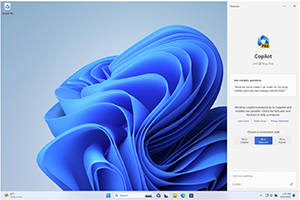 [Click on image for larger view.]
Figure 1. Copilot for Windows 11 as seen in "Build 23493 or higher in the Dev Channel" (source: June 29 Microsoft Windows blog).
[Click on image for larger view.]
Figure 1. Copilot for Windows 11 as seen in "Build 23493 or higher in the Dev Channel" (source: June 29 Microsoft Windows blog).
Users can prompt Copilot to provide responses to questions, summarize text and create images. They also can ask Copilot to perform actions in Windows 11, such as changing the screen theme for an application to dark mode or taking a screenshot.
Currently, Copilot in Windows 11 has support for "a basic set of Windows settings plugins." Non-Microsoft-built plugins aren't supported in this test build.
Microsoft is experimenting with serving up ad content with Copilot for Windows 11 via Bing search advertising. To that end, it directed Windows Insider Program testers to read the Microsoft Privacy Statement. It's a lengthy publication that might make a good summarization prospect for Copilot, perhaps.
AI-Powered Bing Search
In an another Thursday announcement, Microsoft indicated that AI-powered Bing search in the Microsoft Edge browser is getting shopping research capabilities.
Bing search now has a new "Buying Guide" feature. When users search for a product, the Buying Guide feature will show product suggestions, plus a comparison table. Users can ask Bing Chat what to look for when buying certain products. They can also ask for summaries from online product reviews.
A coming Price Match feature in Bing search will help users find the best pricing deals on products.
About the Author
Kurt Mackie is senior news producer for 1105 Media's Converge360 group.